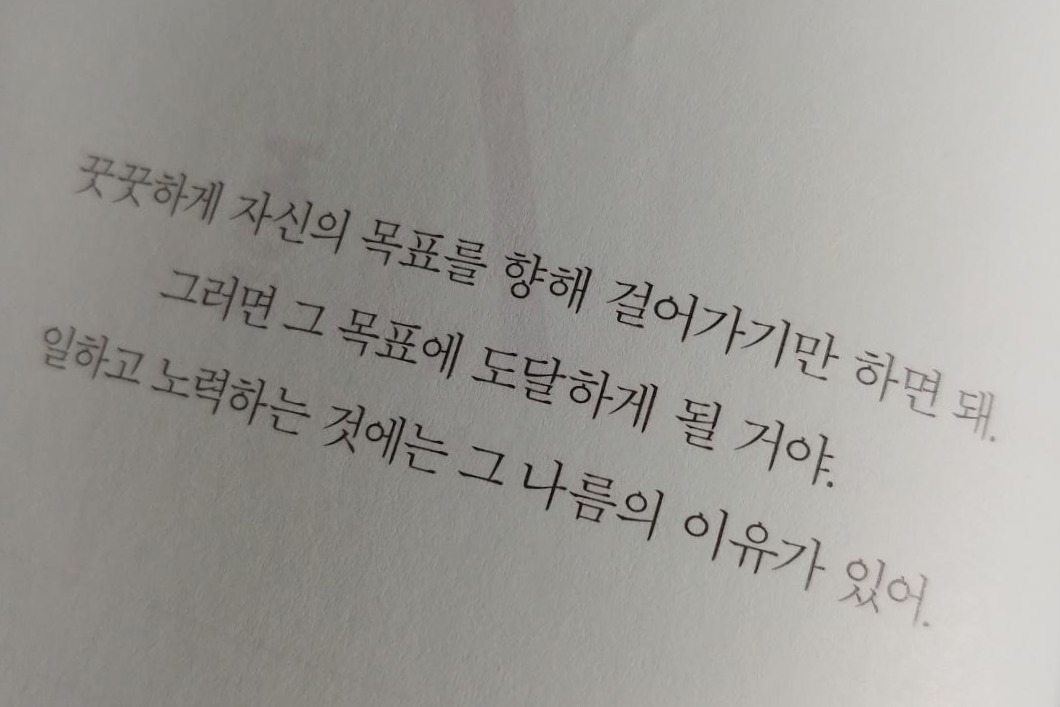새벽을 밝히는 붉은 달
[Colab] Google Colab에서 Selenium 사용하기 본문
2년 전에 Colab에서 Selenium을 사용해서 크롤링을 했었는데, 이번에 크롤링을 할 일이 생겨 같은 코드를 동작시키니
WebDriverException: Message: Service /usr/bin/chromedriver unexpectedly exited. Status code was: 1
라며 크롤러를 동작시킬 수 없었다.
구글링을 통해 올해 1월에 올라온 글을 참고해봐도 같은 에러가 발생했다.
결국엔 코랩 깃허브 레포의 이슈에서 해결방법을 찾았다. 아마 우분투 버전이 바뀌면서 그런 것 같다고 한다.
글 작성 시점 기준 (2023.05.13) Colab에서 Selenium을 동작시킬 수 있는 코드는 다음과 같다.
%%shell
sudo apt -y update
sudo apt install -y wget curl unzip
wget http://archive.ubuntu.com/ubuntu/pool/main/libu/libu2f-host/libu2f-udev_1.1.4-1_all.deb
dpkg -i libu2f-udev_1.1.4-1_all.deb
wget https://dl.google.com/linux/direct/google-chrome-stable_current_amd64.deb
dpkg -i google-chrome-stable_current_amd64.deb
CHROME_DRIVER_VERSION=`curl -sS chromedriver.storage.googleapis.com/LATEST_RELEASE`
wget -N https://chromedriver.storage.googleapis.com/$CHROME_DRIVER_VERSION/chromedriver_linux64.zip -P /tmp/
unzip -o /tmp/chromedriver_linux64.zip -d /tmp/
chmod +x /tmp/chromedriver
mv /tmp/chromedriver /usr/local/bin/chromedriver
pip install selenium
위 코드를 한 번 실행해서 셀레니움을 설치한 후
from selenium import webdriver
URL = "https://google.com"
options = webdriver.ChromeOptions()
options.add_argument("--headless")
options.add_argument('--disable-dev-shm-usage')
options.add_argument("--no-sandbox")
driver = webdriver.Chrome(
options=options
)
driver.get(URL)
title = driver.title
driver.close()
print(title)
를 실행하면 Google이 출력되며 정상적으로 동작하는 것을 확인할 수 있다.
출처 : https://github.com/googlecolab/colabtools/issues/3347#issuecomment-1537274499
Issues when trying to use Chromedriver in Colab · Issue #3347 · googlecolab/colabtools
I have been running a program for months that uses Selenium in Google Colab. I have not had an issue with it until tonight. Each time I try to run the webdriver, I get the following error: I've als...
github.com
'Develop > Python' 카테고리의 다른 글
| [Python] 백준 1427번: list() 에 대해 공부 (0) | 2021.06.28 |
|---|---|
| 1. 나의 첫번째 Python 과제 (0) | 2019.11.30 |